-
24/7 direct care from epilepsy specialists many voted Best Doctors of America and America's Top Physicians
-
We have three Level 4 accredited epilepsy centers
(highest level by the National Association of Epilepsy Centers)
Hackensack University Medical Center
Atlantic Health System
White Plains Hospital Center -
Over 30,000 patients treated
and several hundred
epilepsy surgeries
performed -
One of the few
epilepsy centers with a
psychogenic non-epileptic seizures (PNES) diagnostic
and treatment center -
Second opinion, out of state
and international
treatment consultations -
Leading program
in epilepsy research
-
Welcome
Welcome! Our epilepsy program was founded in 1998 with the goals of providing exceptional medical quality and care to those living in the Northeast of the USA. Our guiding principle has always been to develop our services around patient needs.
In order to accomplish exceptional medical quality, we assembled some of the most talented physicians from around the country, recruiting only board certified neurologists who had completed specialty training at the top American academic epilepsy centers. We provide round the clock, seven day-a- week availability to patients by these highly trained epilepsy doctors (never by doctors in training). We also placed our epilepsy experts close to where patients live rather than expecting patients to travel to them.
-
Welcome
In recent years, we are proud to have achieved Level 4 designations in three of our hospital-based epilepsy programs. Patients can choose from our 16 offices and we have 19 hospital based epilepsy-monitoring units. We also host several specialty clinics for unique disorders in epilepsy including Dravet's Syndrome and tuberous sclerosis and specialty programs for women with epilepsy and psychogenic non-epileptic seizures (PNES).
I invite you to take a few minutes to visit the rest of our site and welcome you when you come see us in person in the near future.
Sincerely,
Marcelo Lancman, MD
Events and News
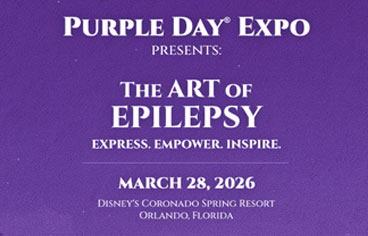
Seventh Annual Purple Day Expo at Disney’s Coronado Springs Resort, Orlando, FL
The Purple Day® Expo is for People living with epilepsy
Parents, caregivers, and family members
Friends and allies who want to support the cause
Healthcare providers and researchers
Educators and community leaders
Advocacy organizations
Anyone interested in learning more about epilepsy

November: Epilepsy Awareness month
Let's use all 30 days of November to shine a light on epilepsy and seizures and to educate all who will listen.
...
American Epilepsy Society Annual Convention in Denver Colorado
The AES Annual Meeting brings together healthcare providers, scientists, advocates, industry, and other professionals dedicated to better outcomes for people with epilepsy. NEREG and MAESC will be sending our physicians, neuropsychologists, psychologists to represent our newest research endeavors and to learn from the 120+ educational sessions.
...Our Epilepsy Team
Patients with epilepsy and seizure disorders choose our epilepsy center because we provide them with an exceptional team of epilepsy specialists. Epilepsy doctors, neurosurgeons, epilepsy researchers, nurse practitioners, neuropsychologists, psychiatrists, clinical psychologists, EEG technicians, and epilepsy advocates make up our epilepsy treatment team. All our staff has extensive experience in epilepsy and seizures through training in post doctoral settings and years of professional experience.
Newsletter
Testimonials
Find out what people say about us.
-

Epilepsy Webinars organized by Northeast Regional Epilepsy Group
Webinar: What's new in Epilepsy Research
Thank you! Dr. Fertig's webinar was extremely informative and I learned a lot...
-
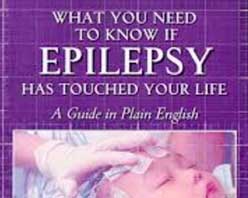
Readers of What You Need to Know if Epilepsy has Touched your Life
Ihave this book and it is so full of information that is easy to understand etc.. Has great reviews too!!!:) love it
-
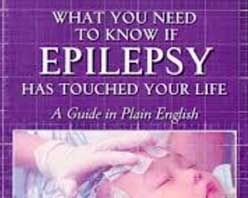
Readers of What You Need to Know if Epilepsy has Touched your Life
I just bought this book and skimming through it I have been really surprised with how useful it can be for a parent who has a child with epilepsy...
-

Summer Camp - Olivia Harper
Dear Northeast Regional Epilepsy Group,
Thank you so much for the camp scholarship so I could go to the camp sunrise at camp Warwick.
-

Summer Camp - Ann Stocknoff
Thanks so much for the grant for my daughter Danielle to attend Harbor Howen Therapeutic Program. She had a great summer!
-

Summer Camp - Jennifer Johnson
Thank you again for the generous camp scholarship for our son, Marchall Wilbur, who was able to attend Camp Courage in July.
-

Modified Atkin's Diet proves an effective treatment for a child with Dravet's syndrome
Hear how the modified Atkin's diet helped treat this boy's severe epilepsy syndrome (Dravet's) and significantly improve his quality of life.
-

Niña epiléptica deja de tener ataques epilépticos con neurocirujía.
Victoria sufría de numerosas convulsiones epilépticas y necesitaba constantes cuidados medicos.
-

No more seizures after epilepsy surgery.
Mark describes how he struggled with lifelong epileptic seizures and how epilepsy surgery helped him never have a seizure again.
-
Conference testimonials
The conference was great! I am a nurse and work with children who have seizure disorders...